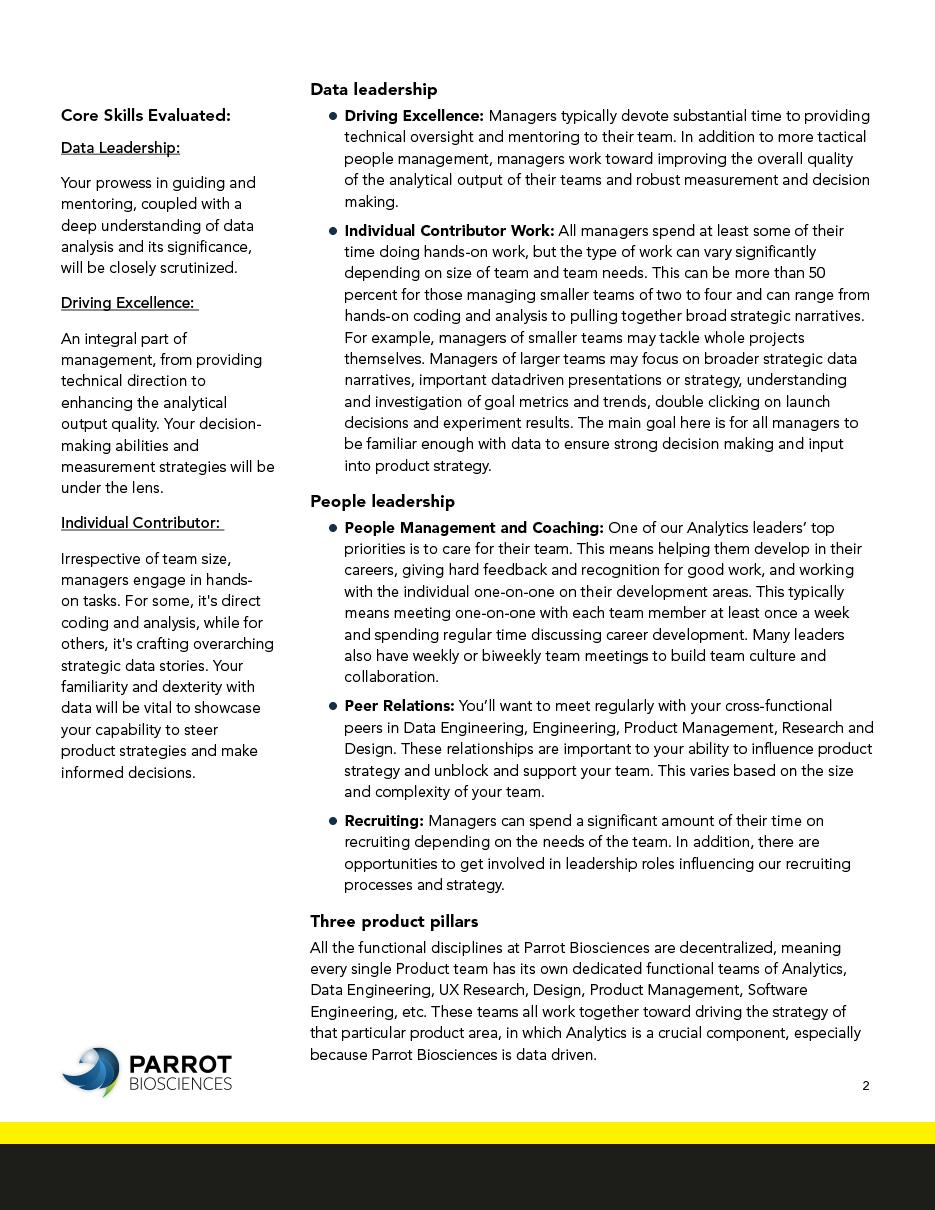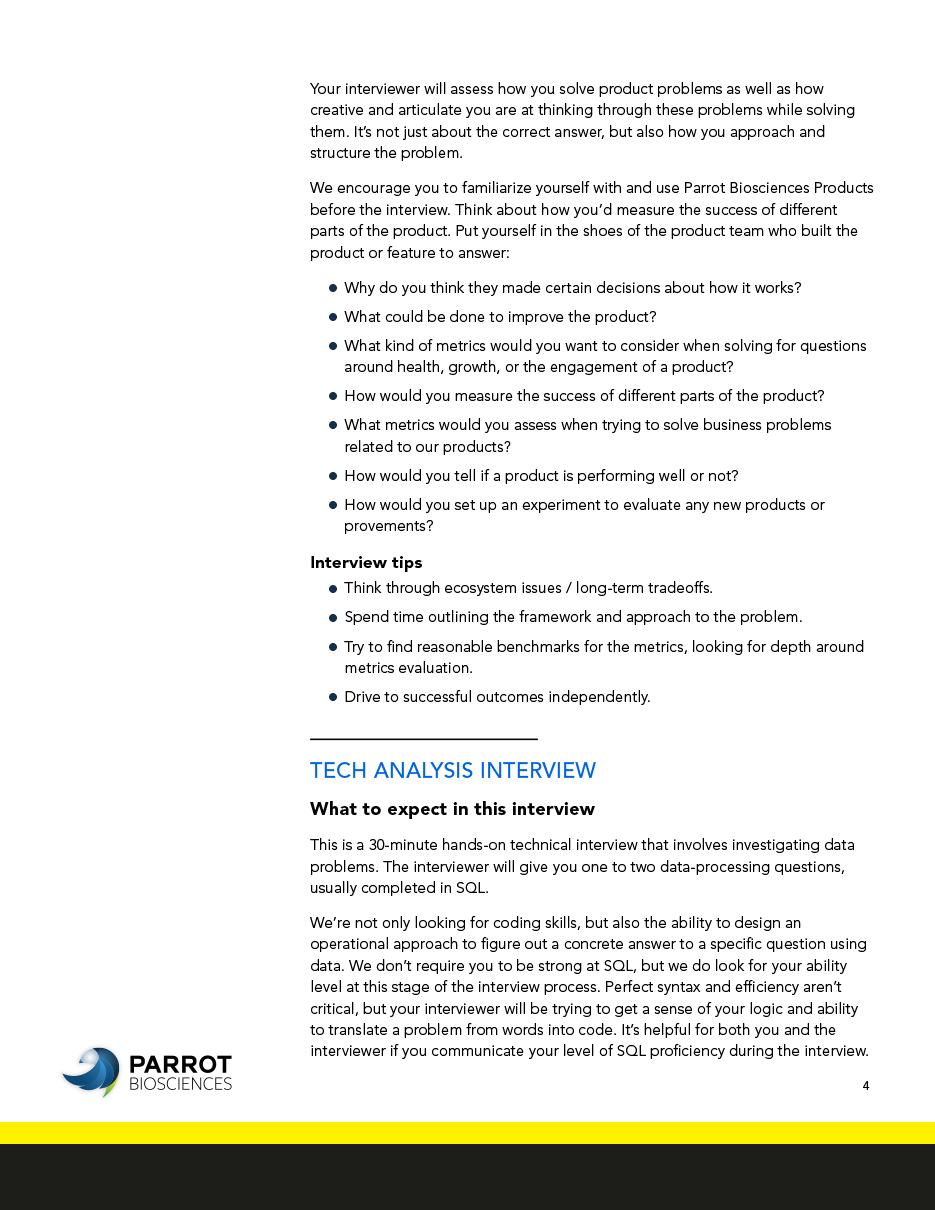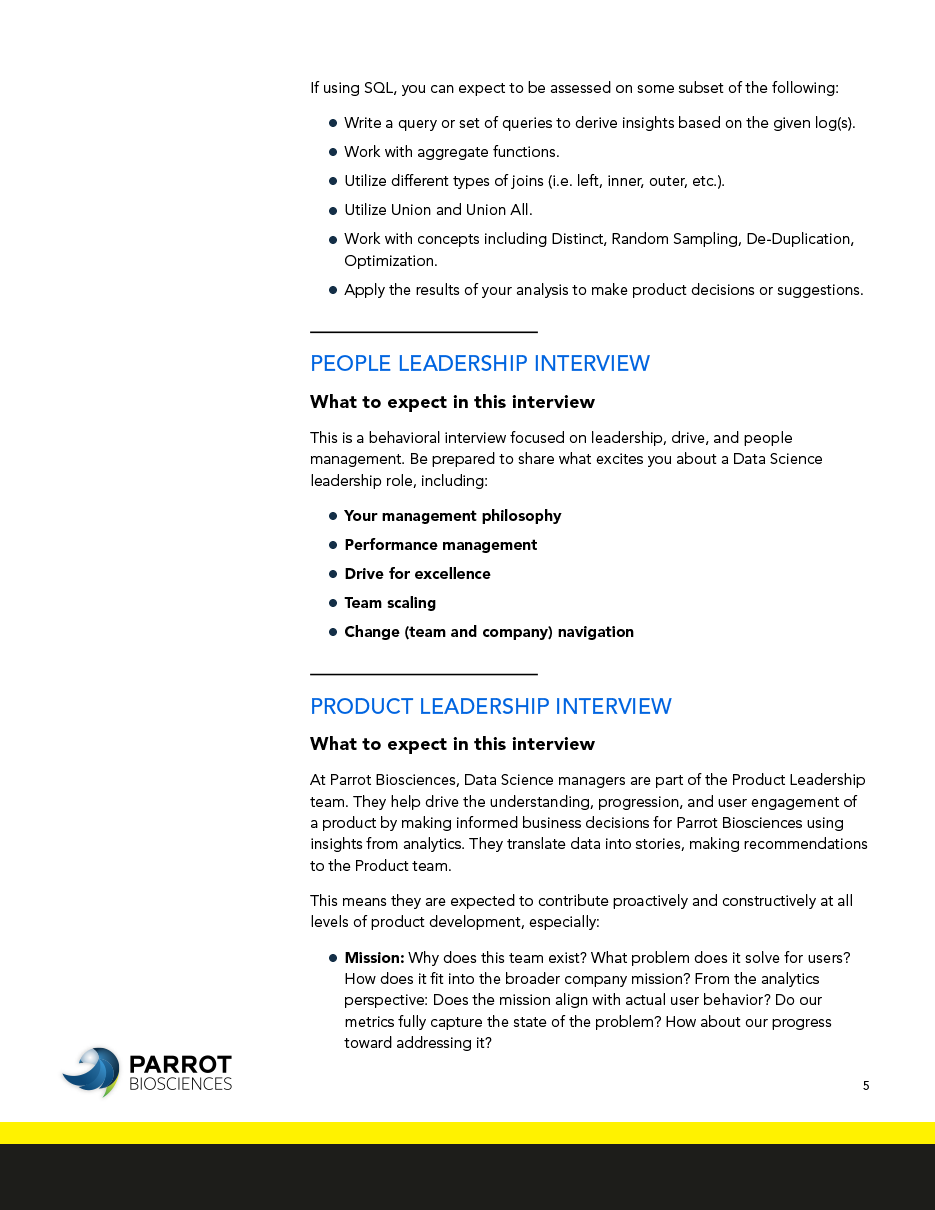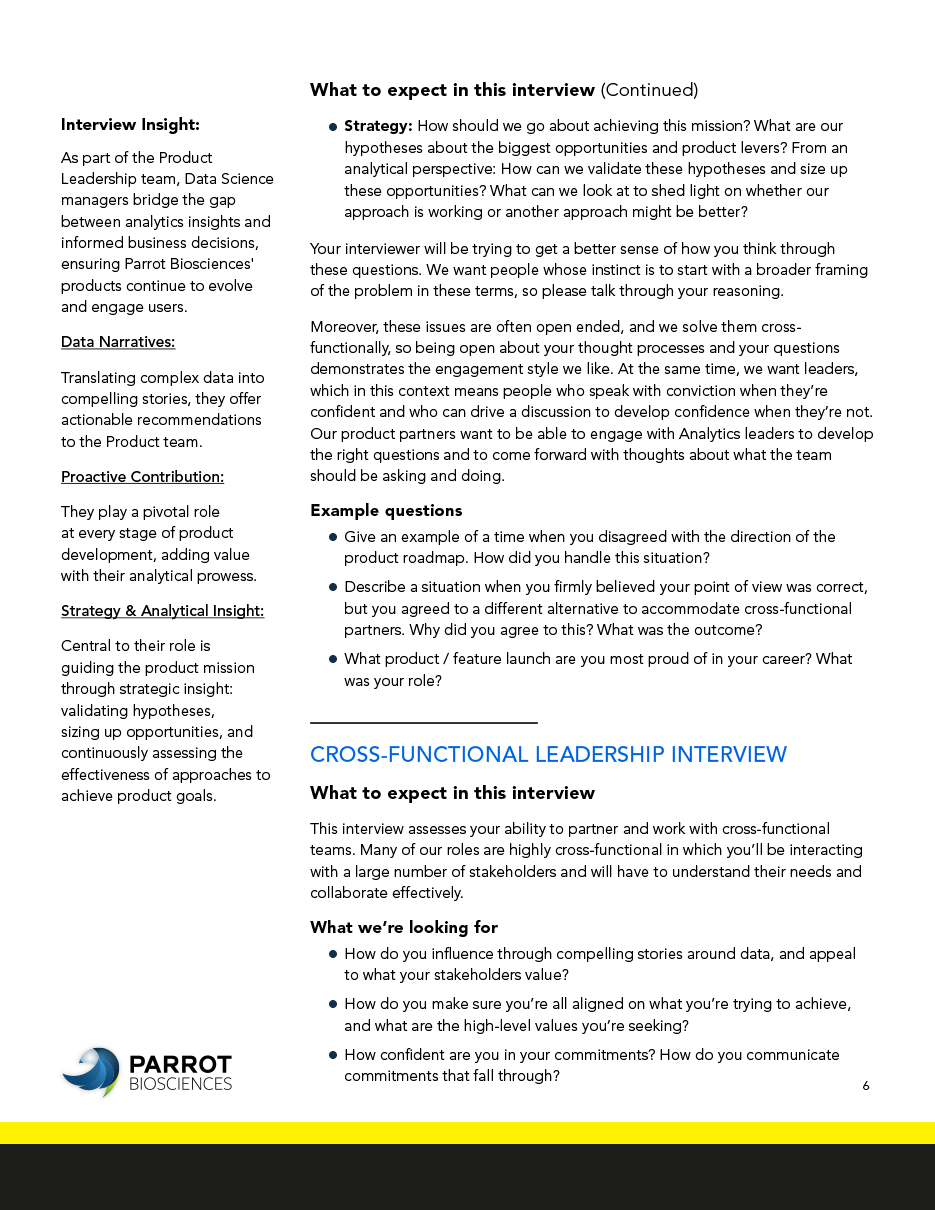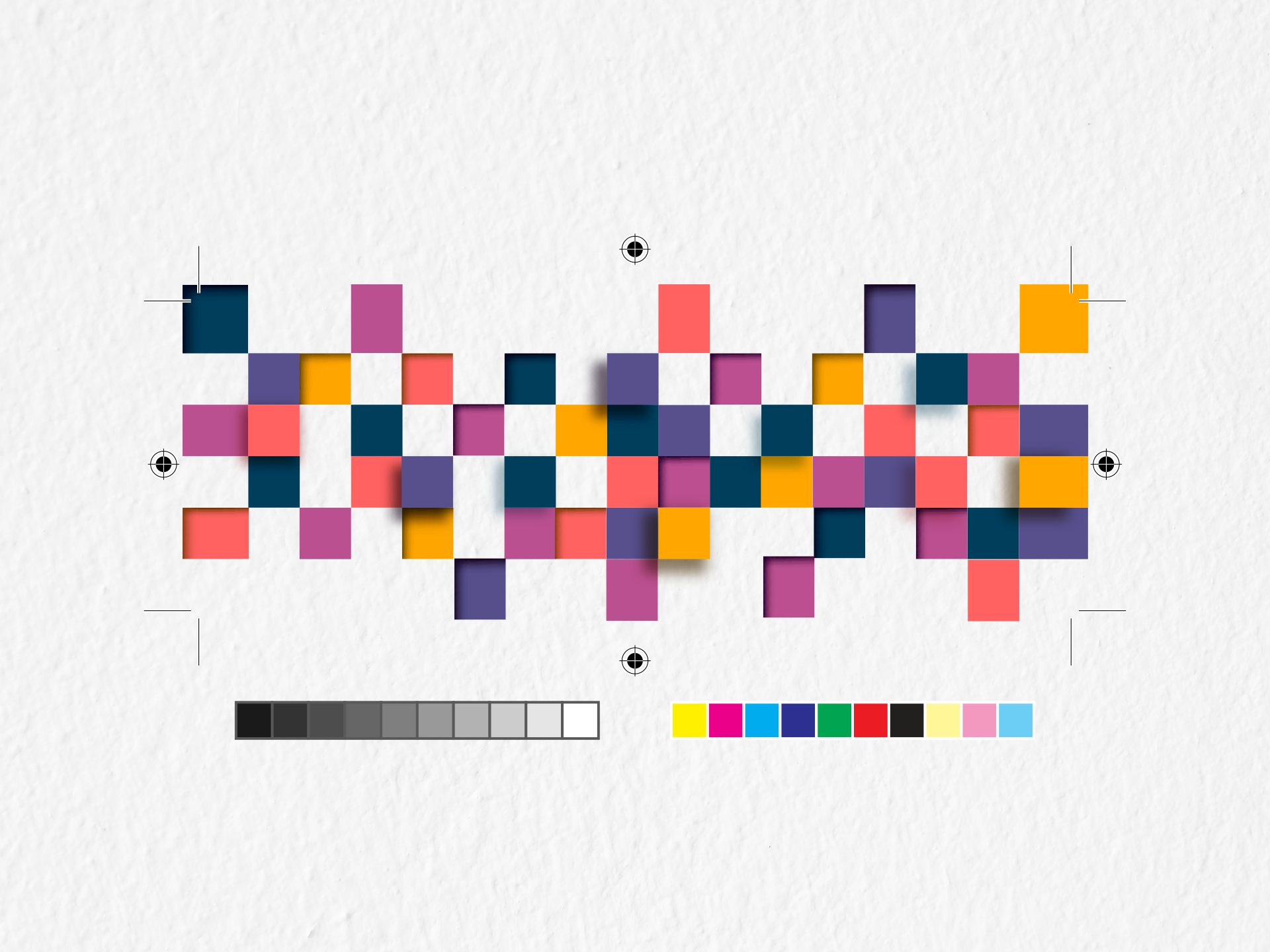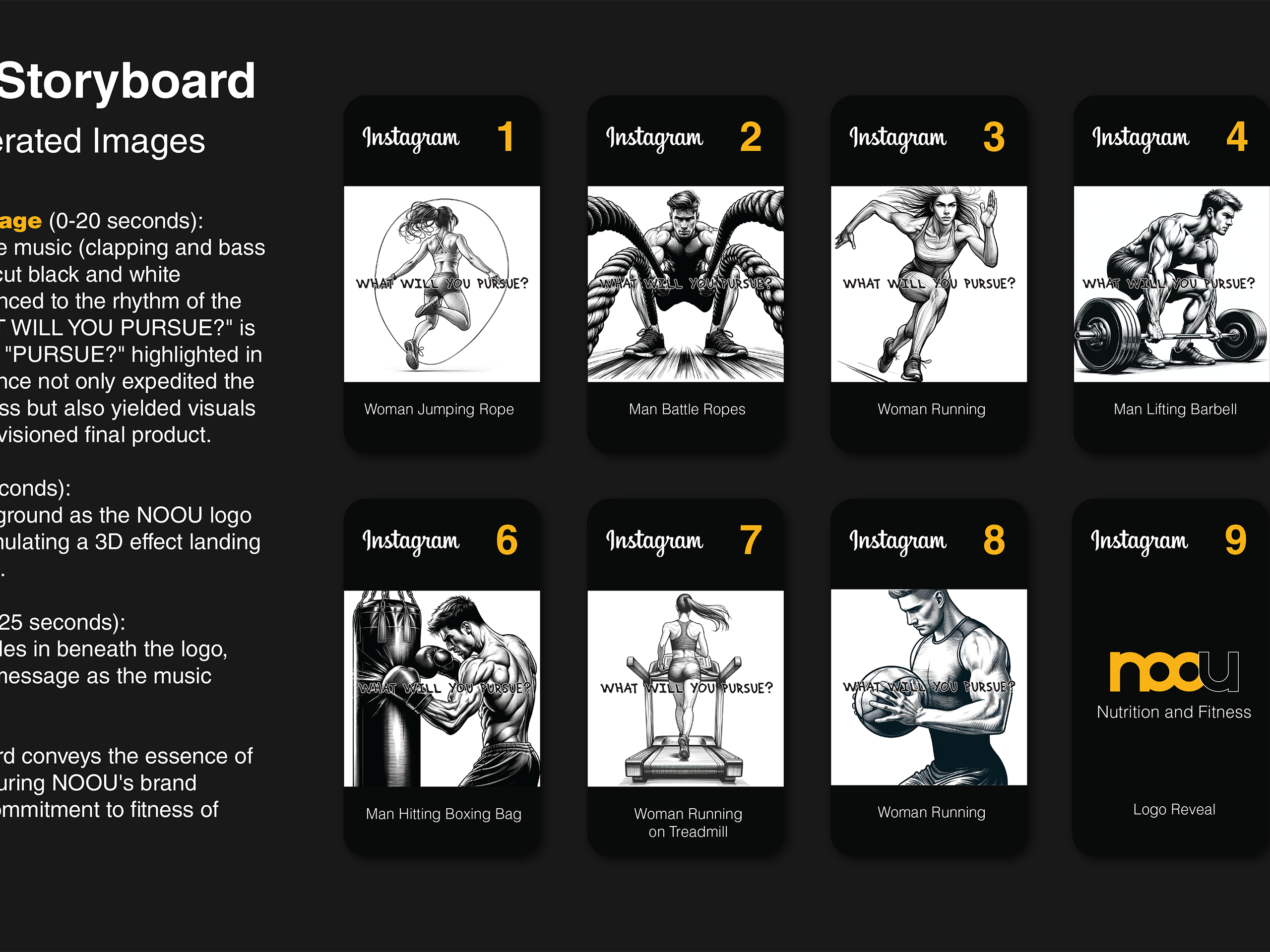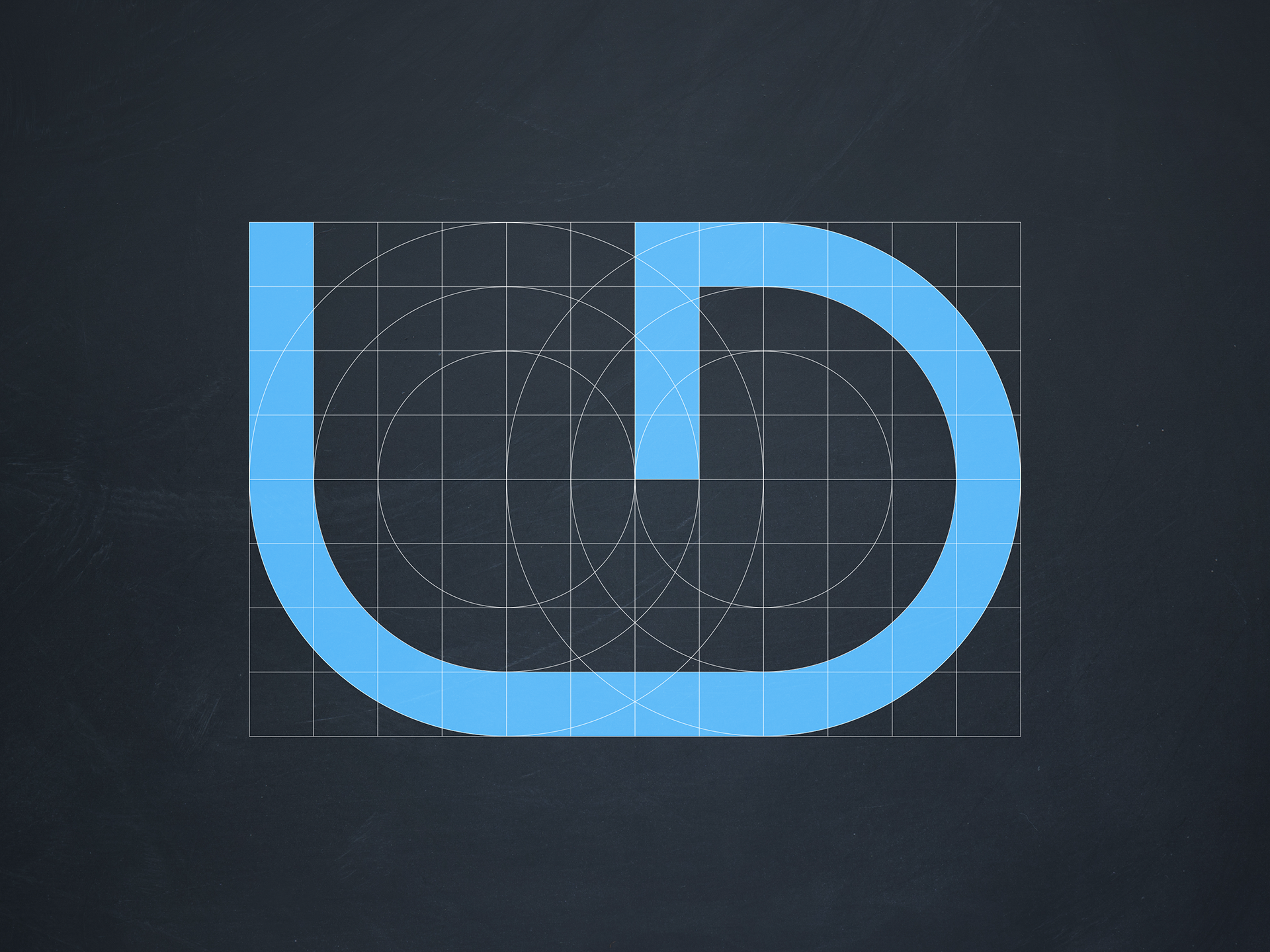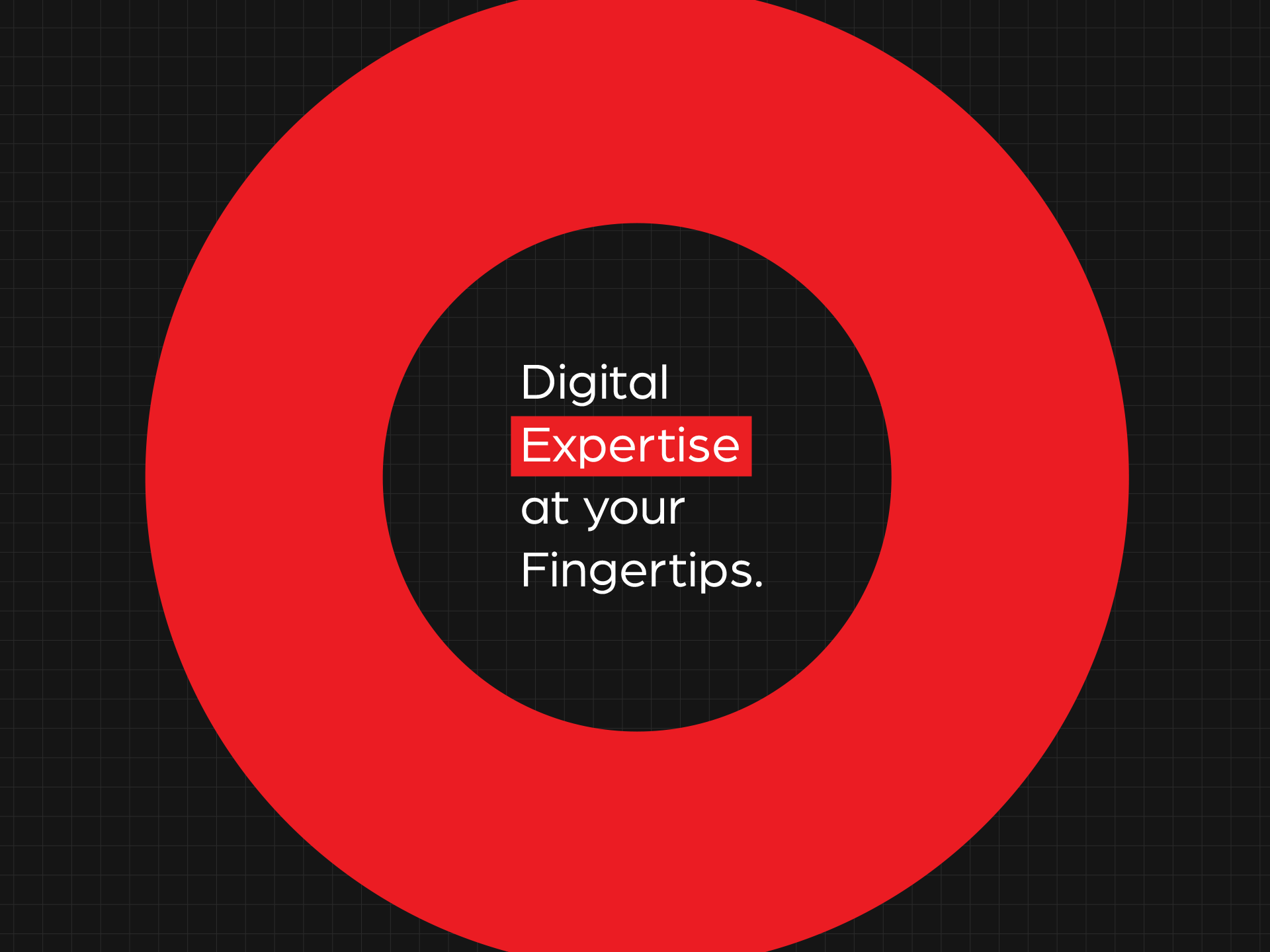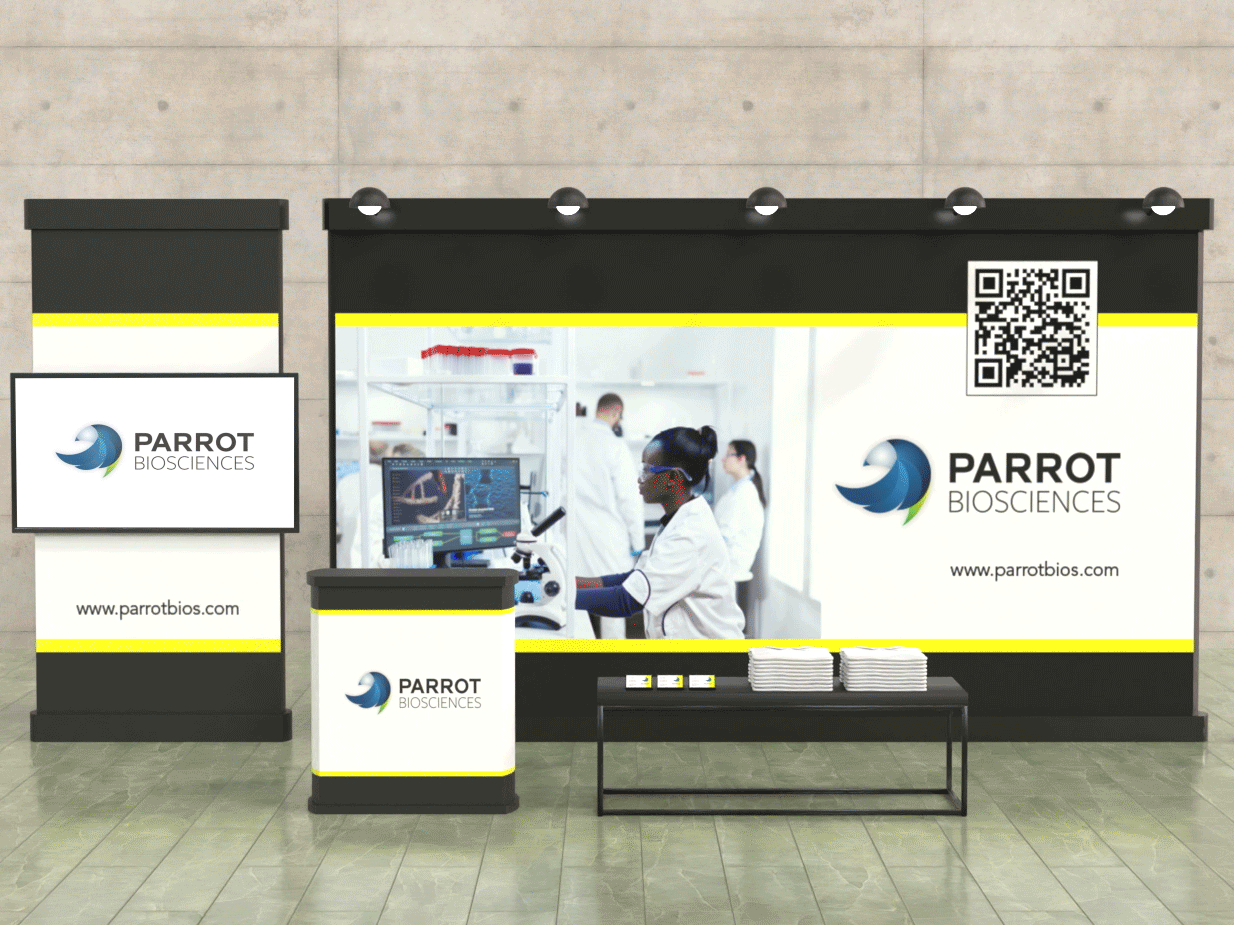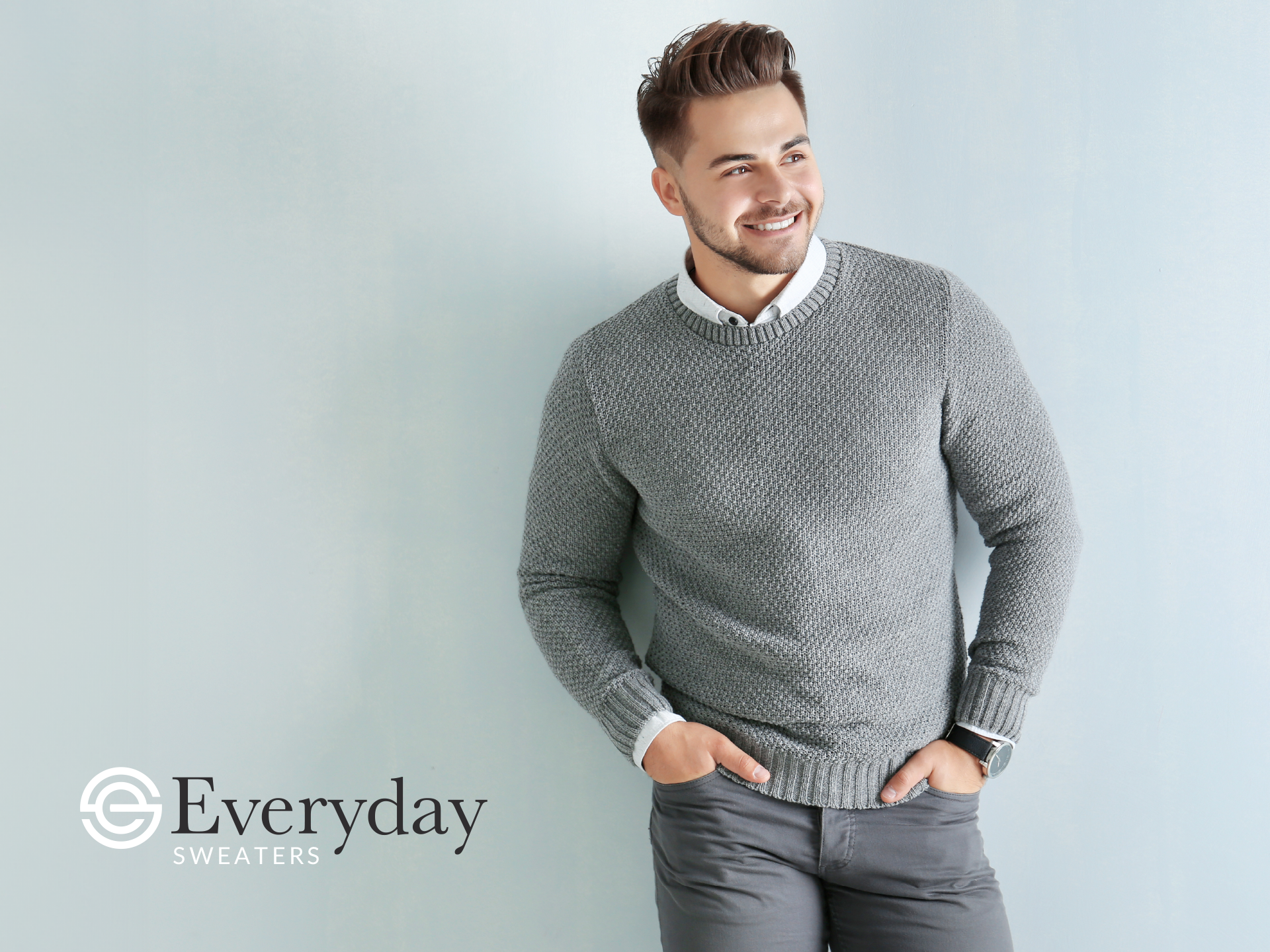NVDA Screen Reader Demonstration
Inclusive Design:
NVDA Screen Reader Demonstration
Digital accessibility is paramount in creating an inclusive user experience. A myriad of screen readers, including JAWS, VoiceOver, Narrator, Orca, and TalkBack, exist to assist visually impaired users. In this demonstration, I've showcased the capabilities of the NVDA screen reader. NVDA (NonVisual Desktop Access) is a standout free application, aiding the visually impaired not only in reading but in navigating and interacting with content. I've meticulously tagged and optimized the document to ensure it's not only readable but that embedded URLs are also navigable. Witness how this commitment to digital inclusivity can elevate the user experience. For a hands-on experience, you can download the NVDA application. If you're curious about the accessible file I worked on, feel free to review and try it out from my Google Drive.
InDesign layout with tagged text, image descriptions, and a clearly defined reading order for accessibility.